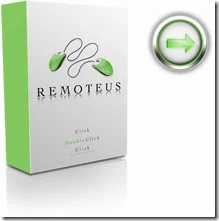मैने पिछले पोस्ट मे बताया था की कैसे XAMPP ईंस्टाल करते हैं और अब MySQL, डाटाबेस बनाना और उसका प्रयोग कैसे करना है वो बताने जा रहा हूं।
पहले "XAMPP Control Panel" को ओपन करें और Apache के साईड मे Modules लिखा होगा उसके निचे Svc लिखा होगा उसपर क्लिक कर के ओके करना है। फिर अपाची को स्टार्ट करना है और MySQL को भी।
अब अपना ब्राउजर खोलीये और उसमे localhost टाईप कर के एन्टर दबा दें।
अगर आपको xampp का पेज दिखता है तो ठिक है फिर आप
ये लिंक अपने ब्राउजर मे खोलीये
http://localhost/security/xamppsecurity.php
अब उसमे आपको MySQL SuperUser: का पास्वर्ड सेट करना है।
New password: root
Repeat the new password: root
Note:- अगर आपको आपका पास्वर्ड सेट करना है। तो सेट कर सकते है
स्क्रिन साट:
अब अगर आप पास्वर्ड मे root डालते हैं तो आपका MySQL का यूजर नेम ये होगा Username: root
Password: root अब आपको अपने Xampp डायरेक्ट्री को पास्वर्ड प्रोटेक्टेड बनाना है।
XAMPP DIRECTORY PROTECTION (.htaccess)
उसमे भी पास्वर्ड डाल दें।
अब आपका phpMyAdmin पास्वर्ड प्रोटेक्टेड हो गया है।
MySQL कैसे बनाएं?
यहां http://localhost/phpmyadmin/ पर जा कर अपना username और paasword डाल के लागईन कर लें।
username: root
और वही पास्वर्ड डालें जो आपने सेट किया था।
अब लागईन होने के बाद Create New Database मे कोई नाम डालीये जैसे मै jmdcomputer डाल रहा हूं।
और अब Create पर क्लिक कर दें।
स्क्रिन साट:
अब आपने MySQL का एकाऊंट भी बना लिया है और डाटाबेस भी। तो अब आप कोई भी स्क्रिप्ट ईन्स्टाल कर सकते हैं। आपका एकाऊंट एसा होगा।
host: localhost
user: root
pass: root
database: jmdcomputer
अब आप स्क्रिप्ट कहां डाल सकते हैं, फाईल कहां डालेंगे?
अपने कंप्युटर मे जहां पर भी आपने अपना xampp डाला होगा उसमे जाएं। जैसे मैने यहां डाला है C:\server मे और आपको जाना है htdocs फ़ोल्डर मे। जैसे मै यहां जाउंगा। C:\server\xampp\htdocs और ईस फोल्डर मे जो भी हो उसे डिलीट कर दें और उसमे आप अपना फाईल, स्क्रिप्ट डाल कर चलाईये।
index.php या index.html डालेंगे तो ब्राउजर मे http://localhost खोलने पर सिधे आपका index पेज दिखेगा।
- JMD Computer Give Comment
source:- http://kunnu.net

 8:02 PM
8:02 PM
 Sanket Barot
Sanket Barot