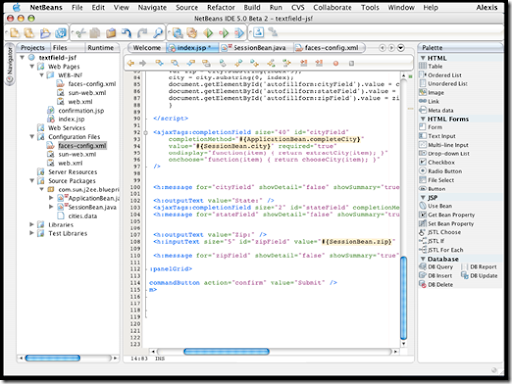(1) Today I passed by a building which has an ATM machine. There was an old man looking at me. Suddenly, he called me. He said he did not know how to read, so he gave me his ATM card and asked me to help him withdraw money from the ATM machine. I answered ‘NO! If you need help, ask the security to help you.’ Then he said ‘never mind…’ and continued to find other people to help him…
REMEMBER: ATM machines have CCTVs. If you help him he will later claim that you have robbed him or stolen his ATM card. Besides, his ATM card could be a stolen one. So please be careful of these tactics.
(2) Suddenly your house lights go off. From your window you find that your neighbors still have their lights. So you go out of your house to check the Meter Box. But once you open the door, a knife will be pointing at you and preventing you from closing it. This is when you will be robbed and injured.
REMEMBER: Even though your electricity suddenly goes off, DO NOT opens your door immediately. Look around to see if there is anything unusual or if there is any noise around.
(3) This is another incident. You may have heard about it before; it is about a lady who saw a kid crying by the roadside. When she spoke to the kid, the kid told her he was lost and wanted her to take him home. The kid even gave her a paper with his house address. So she took him home. But when she rang the door bell, she had an electric shock. Later when she woke up, she was naked in an empty room.
REMEMBER: Being such a compassionate and helpful person might not be a good thing these days. Girls, please be careful. DON’T BE TOO KIND!
(4) One day, there was an old lady outside my house holding two packets of sweets. At first I thought she was our neighbor and wanted to give us these packs of sweets as a gift. But then when she spoke, I realize that she was foreigner. I could not understand what she was talking about. I guessed she must be asking for money. I sensed there was something wrong and immediately closed the door and ignored her. Later, I found she and an accomplice robbed someone else down the road.
(5) I was at the ATM machine to withdraw some money. Behind me, there was an old lady. She asked me whether I was able to withdraw my money because she said she had problem with the machine. Suddenly a small girl came up beside me. The small girl was tugging and squeezing in front of me. I thought she was just naughty and playful. But then, the small girl placed her hand inside the tray of the ATM machine where the money was being dispensed out; ready to take away my money. I sensed something wrong and immediately pushed her away. Later I realized that the small girl and the old lady worked hand in hand together. She was trying to steal my money while the old lady was trying to distract my attention by asking me questions!
REMEMBER: BE VERY CAREFUL when you are at an ATM machine and be alert. Look out for anyone suspicious around you!
(6) My parents are retired and stay at home most days. One afternoon, a young stranger went to their house and said his motorcycle had no more fuel and the petrol station was too far away, for him to push his bike there. So he asked my parents for an empty coke bottle to buy some petrol. He said he will pay RM2 for the bottle. So my mum gave one coke bottle to him. He really took out the money from his pocket, but it was a RM 100 note. He told my mum he had no small change and asked my mum to give him the change. Luckily my mum was smart. She just told him to take it for free.
REMEMBER: obviously that note is fake! Who would want to pay for RM2 for an empty coke bottle! It’s very OBVIOUS that that stranger was a trickster.
(7) This happened in Bali. A newly married couple was having their honeymoon at the hotel. When both were in the changing room, the wife suddenly went missing. The husband was very anxious and went around finding her. He asked the hotel staff to help him find her. Then he thought his wife was just playing hide and seek. So he went back and waited for his wife. After a few hours, he decided to call the police. Three weeks passed and there was still no news about his missing wife. So he went back and was very disappointed and sad. A few years later, he came back to Bali, to watch a ‘FREAK SHOW’ in an old house. He saw a dirty and rusty metal cage. Inside there was a lady without limbs. Her body including the face was full of scars. When he had a closer look at her face, he was shocked to find out that she was his missing wife caged there and used for begging.
(8) This happened in Shanghai. A few years ago, a lady reported to the police that her cousin sister was missing in the shopping complex. But after five years, one of her friends found her cousin sister begging at the road side on one of the streets in Bangkok, Thailand. The worst thing was that her cousin sister had no more limbs and her body was tied to a lamp post with a shackle (metal chain).
(9) Let’s just shorten this story. DO NOT open your house door when you hear the sound of a BABY CRYING! It might be a trap! Women in the house must be alert to this form of trick. The police said it is the work of a robber or murderer using the recording of a crying baby to attract your attention. This normally happens at night and when you are alone in the house.
(10) I read an e-mail that was sent by my friend. Her friend, known as A, went to Luo Hu Commercial City with 2 friends, B and C. Luo Hu Commercial City is known as the Shenzhen counterfeit goods distribution center. There are many people there. It’s also near to the Shenzhen train station and Hong Kong’s Luo Hu Port. C went to the toilet at the shopping centre while A and B waited outside. After waiting for a long time they felt uneasy and went into the toilet to look for her. When they went in, there was nobody inside. Both were scared and they called C’s phone. There was no reply. So they reported to the police. The police asked them whether they had seen anybody suspicious going into the toilet. Both said there was none and it’s impossible to bring a person out of the toilet without them noticing! Then I remembered seeing a cleaner pushing a trolley in, and then coming out of the toilet. The police told them that were not the first time such a thing happened there. The police suspected a gang of criminals who were always attacking women in the toilets of shopping complexes. They use cleaners to kidnap people to harvest their organs for sale.
REMEMBER: please be careful when using the toilet. Do not go to the wash room or toilet ALONE! Please at least have a partner with you.
- JMD Computer Give Comment
Business social network LinkedIn said it is investigating reports that more than six millionpasswords have been stolen and leaked onto the Internet.

 10:31 PM
10:31 PM
 Sanket Barot
Sanket Barot