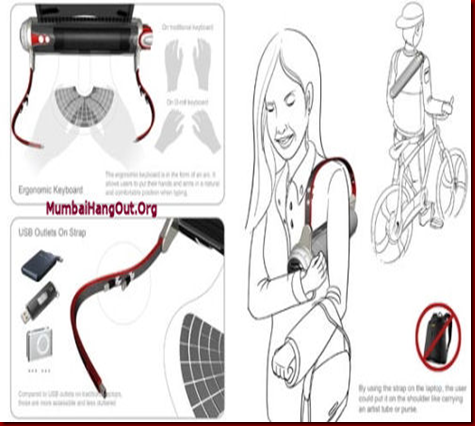![21051452[1] 21051452[1]](http://lh5.ggpht.com/-9Zwh13DIGiY/UeJ9opzEDwI/AAAAAAAABIE/bWxrd3HD1MU/21051452%25255B1%25255D_thumb%25255B2%25255D.png?imgmax=800) Despite the solid performance in first quarter of the current fiscal year, Infosys has adopted a "cautiously optimistic" stance and left its full-year growth forecast unchanged. In the third quarter of the last fiscal also, the Bangalore-based company delivered a surprisingly robust performance, only to slump back in the quarter after that.
Despite the solid performance in first quarter of the current fiscal year, Infosys has adopted a "cautiously optimistic" stance and left its full-year growth forecast unchanged. In the third quarter of the last fiscal also, the Bangalore-based company delivered a surprisingly robust performance, only to slump back in the quarter after that.
Acknowledging the volatility in performance, in an interview with N Shivapriya and Akanksha Prasad, chief executive officer SD Shibulal cautioned against drawing conclusions about a secular trend based on a single quarter's performance. While he described analysts as "experts", Shibulal refused to comment on why they are getting Infosys estimates wrong quarter after quarter. Edited excerpts:
In the last three quarters, including this one, analyst forecasts have failed to get Infosys' performance right. In your view, why is this happening?
Our performance has been volatile in the last few quarters. Even at the end of Q3, we said that a single quarter's performance cannot be taken as a secular trend. This quarter we have done reasonably well and we have not changed our guidance. We have a few challenges which we are trying to address - high quality growth is one of them, plus there are also challenges on the cost side because salary increases will have an impact. We have to mitigate these through various methods. I do not want to comment about why analysts are getting it wrong; they are the experts. I do acknowledge that our performance has been volatile. This is one of the reasons why we are optimistically cautious and have not changed our guidance. Our guidance is a statement of fact and not a statement of hope.
Does this quarter's performance feela vindication for you?
If we look at this quarter, we have achieved 2.7% growth. On constant currency, the growth is around 3.4%, which means we lost around $40 million due to currency volatility for the quarter.
You referred to certain steps the company undertook earlier that are showing results now. What are they?
Part of the overall Infosys 3.0 strategy was to grow the consulting and system integration business, which is now strong. The second aim was to achieve balanced growth. The Business IT Services division was growing below the company's average, so we brought in a lot of focus into that segment. Our target is to bring it on a par with the company's growth rate although as a percentage of the overall revenue it may not increase because other divisions are growing faster.
What is your strategy to win large deals?
We are working on multi-tower solutions and alliancesthe one we have with IPSoft. Since business IT services is price sensitive, we need to ensure that we bring tools, automation, and operational efficiency. It is tough to balance margins and growth, but we have done it for many years and we will do it again.
What are some of the changes you are making?
There have been changes and it is part of the overall strategy. Despite competition getting aggressive and poaching people, in the last two years, we increased our sales force800 to 1,200. It depends on the way you look at the glass - half full or half empty.
For Narayana Murthy, Infosys isa middle child. What is Infosys to you?
For me, Infosys is life. Most of my life has been spent here.
With your term ending in 2015, has the company set in motion the succession planning process?
We have a nominations committee, which has the responsibility for it. They are looking at it.

 3:59 PM
3:59 PM
 Sanket Barot
Sanket Barot