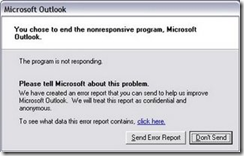The first dual-boot tablet is surely worth a look, but needs a price cut.
There are a lot of tablets that have been launched in India within the past few months and more are on the verge of being launched. Most tablet manufacturers have chosen to go with Android as the operating system, whereas few others have chosen Windows 7. However, ViewSonic comes with a tablet that dual boots both operating system, that almost provides the user best of both sides.
Looks & Ergonomics
The ViewPad 10 is not the slimmest or the sexiest tablet out there, but its got a vibrant 10.1” display. There are three touch sensitive buttons on the matte finish bezel that extends below the glossy bezel and perform different functions under the two OS. There is a 1.3MP front camera present as well. The tablet has two full size USB2.0 port, mini VGA port, microSD card slot and 3.5mm audio jack and microphone on the side. The back has a brushed metal finish with the ViewSonic logo printed in the centre with speakers and heat vent at corners.

The tablet weighs just under 1kg and was easy to use with two hands. Using the tablet in vertical as well as horizontal position did not pose any problem. The brushed metal back and the matte finish bezel provide excellent grip.
Display
The tablet has a 10.1” capacitive touchscreen with a resolution of 1024 x 600 pixels. We loved the touch response on the tablet and multi-touch worked superbly across windows and android. Of course, like every other tablet out there, the large display is a fingerprint magnet and requires cleaning every now and then.
Hardware & Software
The ViewPad 10 is powered by an Intel Atom processor running at 1.66GHz with 1GB of DDR 3 RAM along with 16GB SSD storage. The SSD provides quick boot up and thought the hardware is more than enough for Android, 1GB RAM makes the overall windows experience slightly sluggish. It comes with WiFi b/g/n, Bluetooth, 3G and assisted GPS. The tablet also has a G-sensor, E-compass sensor and an ambient light sensor.
The tablet comes loaded with Windows 7 Home premium and Android OS v1.6 as operating systems, which can be selected, on start-up. We loved the fact that Windows on the tablet performed the same way on a laptop. In fact, when we tried connecting to the Internet using a Reliance Netconnect USB modem, it worked flawlessly. We installed various windows application and other than the slight sluggishness due to low RAM we faced no issues.
It comes with Android is v1.6 and ViewSonic has no plans to upgrade it on the tablet. The performance on Android is fantastic, though due to the older version the number of apps is limited across categories.
Multimedia
Thanks to Windows 7 and the full size USB 2.0 port, the ViewPad tablet provides for the easiest access to multimedia. Like a standard desktop, various codecs and multimedia player could be loaded allowing the user to play any format of video as well as audio. Watching videos on the tablet was superb due to the large sized display. The sound output from the tablet is not too loud, but is higher than that for personal listening. The sound output in the earphones is great though with excellent clarity.
User Interface
ViewSonic has not done any modification across either of the interface than the standard wallpaper change to Viewsonic’s logo. Windows 7 interface is like a standard laptop, instead of physical mouse and keyboard; the user gets an onscreen keyboard and the multi-touch display to work with. In Android, it’s the same basic android interface that was in phones around a year back.
Conclusion
Although, the tablet has excellent hardware with a great touch-screen display, it’s the dual-boot operating system that is the major advantage over competitors here. However, we barely used the Android operating system over windows as it provided more options. The battery backup of the device lasted us just over a day, which is impressive considering we constantly worked on it and it was connected through WiFi constantly.
The ViewPad 10 is priced at Rs 38,000, which is too steep for an average consumer who now has options in terms of the MSI Windpad at 35,000 and the Apple iPad starting from Rs 28,000 in the same screen size.
Specifications
10.1" LCD screen with Capacitive multi-touch screen
1024x600 with LED backlight
220 cd/m2 Brightness
700:1 Contrast Ratio
Intel Pine Trail N455 1.66GHz processor
DDR3 1GB SDRAM 667MHz
16GB SSD SATA
Wi-Fi (802.11 b/g/n), Bluetooth 2.1 (optional 3G module) + EDR, 3G and assisted GPS
Windows 7 Home Premium
Android 1.6
0.875 kg
1.3 megapixel camera (front)
G-Sensor, E-Compass sensor and ambient light sensor
Ports-3.5mm audio jack for stereo headset, 2 USB 2.0 ports, mini VGA port, Micro SD card slot
Start your day with the LD2 Daily Bytes newsletter. It's the best gadget advisor in the country.


 10:19 PM
10:19 PM
 Sanket Barot
Sanket Barot