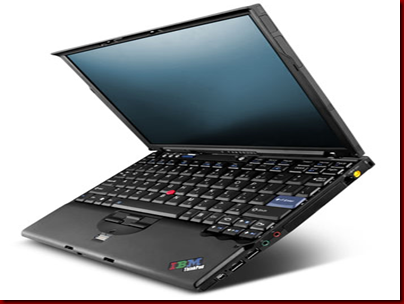
Lenovo ThinkPad X61 ultraportable notebooks with the new 45-nanometer Intel Core 2 Duo processor, codenamed Penryn, will be available starting this month, according to an announcement from Lenovo. The refreshed Thinkpad X61 12-inch laptops will be available with the Core 2 Duo Penryn T8100 at 2.1GHz and T8300 at 2.4GHz, both with 3MB of L2 cache. Select retailers already offer the Penryn-based X61 sub-notebooks. At MacMall, the preconfigured X61 with the T8100 processor, 1GB of system memory, and a 120GB hard drive is priced at $1,549.99, while the same laptop with the T8300, 1GB of RAM, and a 160GB HDD costs $1,609.99. The Lenovo ThinkPad...

 10:07 PM
10:07 PM
 Sanket Barot
Sanket Barot



