Unbreakable rubber-like smart phones, roll able tablets and functional clothing have come closer to reality, thanks to new breakthrough research by scientists including one of Indian-origin.
Researchers from Royal Melbourne Institute of Technology (RMIT) RMIT University have developed a new method to transfer electronics with versatile functionality, which are usually made on rigid silicon, onto a flexible surface.
The ability of micro and nano-electronic devices to sense, insulate or generate energy is controlled by thin, transparent nanolayers of oxide materials, often much thinner than 1/100th of a human hair.
These oxide materials are brittle and their high processing temperatures - often in excess of 300 degrees Celsius - have until now prevented their incorporation in flexible electronic devices.
Lead author, Philipp Gutruf, said the new process could unleash the potential of fully functional flexible electronics, while providing a new way for the materials to mesh together.
"We have discovered a micro-tectonic effect, where micro scale plates of oxide materials slide over each other, like geological plates, to relieve stress and retain electrical conductivity," he said.
"The novel method we have developed overcomes the challenges of incorporating oxide materials in bendable electronic devices, paving the way for bendable consumer electronics and other exciting applications," said Gutruf.
Supervisor and co-leader of the research group, Dr Madhu Bhaskaran, said the new approach used two popular materials - transparent conductive indium tin oxide and rubber-like silicone which is also biocompatible.
"The ability to combine any functional oxide with this biocompatible material creates the potential for biomedical devices to monitor or stimulate nerve cells and organs. This is in addition to the immediate potential for consumer electronics applications in flexible displays, solar cells, and energy harvesters," said Bhaskaran.
The study was published in the journal Asia Materials.

 8:04 PM
8:04 PM
 Sanket Barot
Sanket Barot













 It’s not easy to actually build a beautiful website that matches a design created in an application like Photoshop. Photoshop gives an artist total design freedom, but that’s not the case with Web code. The Web uses many confusing technologies, none of which place emphasis on design integrity. As a result, those who are good at Photoshop struggle with creating WebPages, and they don’t want to spend months or years learning confusing programming code like XHTML, CSS, JavaScript, and more, just to create a halfway decent looking website.
It’s not easy to actually build a beautiful website that matches a design created in an application like Photoshop. Photoshop gives an artist total design freedom, but that’s not the case with Web code. The Web uses many confusing technologies, none of which place emphasis on design integrity. As a result, those who are good at Photoshop struggle with creating WebPages, and they don’t want to spend months or years learning confusing programming code like XHTML, CSS, JavaScript, and more, just to create a halfway decent looking website. Site Grinder 2 turns Adobe Photoshop into an easy-to-use and powerful website design and production tool. It’s true! In fact, a Site Grinder 2-equipped designer with no HTML expertise needs only their Photoshop skills to go from design concept to full deployment of a professional, standards-compliant website in just minutes with no programming whatsoever … and they do it all from within Photoshop. Site Grinder 2 takes care of everything, even ensuring cross-platform browser compatibility. Best of all, pages created with Site Grinder 2 retain the exact look and layout of the parent Photoshop file from which they were created.
Site Grinder 2 turns Adobe Photoshop into an easy-to-use and powerful website design and production tool. It’s true! In fact, a Site Grinder 2-equipped designer with no HTML expertise needs only their Photoshop skills to go from design concept to full deployment of a professional, standards-compliant website in just minutes with no programming whatsoever … and they do it all from within Photoshop. Site Grinder 2 takes care of everything, even ensuring cross-platform browser compatibility. Best of all, pages created with Site Grinder 2 retain the exact look and layout of the parent Photoshop file from which they were created. 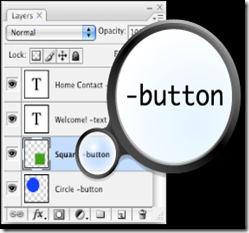
 There’s nothing complicated about it. Just create your web design in Photoshop, add Hints to your layer names, and before you know it, you have a fully functional, CSS-rich, standards compliant webpage. Site Grinder 2 does all the complicated stuff for you with just a mouse click. You can even add Flash animations, slideshows, and much more to your WebPages. Doing so is a breeze. And the best part is that your gorgeous designs remain looking just as you created them … gorgeous.
There’s nothing complicated about it. Just create your web design in Photoshop, add Hints to your layer names, and before you know it, you have a fully functional, CSS-rich, standards compliant webpage. Site Grinder 2 does all the complicated stuff for you with just a mouse click. You can even add Flash animations, slideshows, and much more to your WebPages. Doing so is a breeze. And the best part is that your gorgeous designs remain looking just as you created them … gorgeous.









