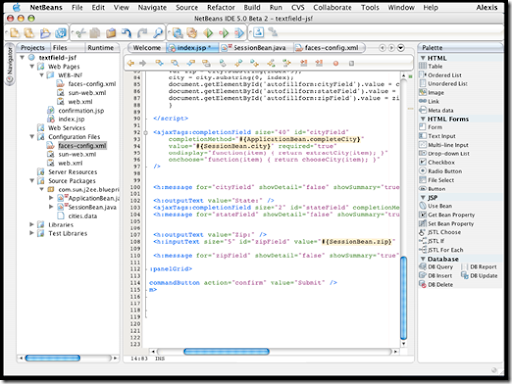Hi my Self Sanket Barot I Am Professional Blogger, SEO, Web Developer.
Today i had a Buy Samsung Galaxy S Duos S7562 Mobile from Seva Kendra – Mehsana Gujarat India Store. its Neared by Toranvali Mata’s (Pratima Computer).
In My Life 1st Time I had a Buy a Very Costly Mobile. i hope This Mobile is give a Good Response.
GENERAL
2G Network
GSM 850 / 900 / 1800 / 1900 - SIM 1 & SIM 2
3G Network
HSDPA 900 / 2100
SIM
Dual SIM (Mini-SIM, dual stand-by)
Announced
2012, July
Status
Available. Released 2012, September
BODY
Dimensions
121.5 x 63.1 x 10.5 mm (4.78 x 2.48 x 0.41 in)
Weight
120 g (4.23 oz)
- Touch-sensitive controls
DISPLAY
Type
TFT capacitive touchscreen, 16M colors
Size
480 x 800 pixels, 4.0 inches (~233 ppi pixel density)
Multitouch
Yes
SOUND
Alert types
Vibration, MP3, WAV ringtones
Loudspeaker
Yes
3.5mm jack
Yes
MEMORY
Card slot
microSD, up to 32 GB
Internal
4 GB storage, 768 MB RAM
DATA
GPRS
Yes
EDGE
Yes
Speed
HSDPA, 7.2 Mbps; HSUPA, 5.76 Mbps
WLAN
Wi-Fi 802.11 b/g/n, Wi-Fi hotspot
Bluetooth
Yes, v3.0 with A2DP
USB
Yes, microUSB v2.0
CAMERA
Primary
5 MP, 2592х1944 pixels, autofocus, LED flash, check quality
Features
Geo-tagging
Video
Yes, VGA@30fps
Secondary
Yes, VGA
FEATURES
OS
Android OS, v4.0 (Ice Cream Sandwich), upgradable to v4.1
Chipset
Qualcomm MSM7227A Snapdragon
CPU
1 GHz Cortex-A5
GPU
Adreno 200
Sensors
Accelerometer, proximity, compass
Messaging
SMS (threaded view), MMS, Email, Push Email
Browser
HTML, Adobe Flash Lite
Radio
Stereo FM radio with RDS
GPS
Yes, with A-GPS support
Java
Yes, via Java MIDP emulator
Colors
White, Black
- SNS integration
- MP4/H.263/H.264/WMV player
- MP3/eAAC+/WMA/WAV player
- Organizer
- Document viewer
- Voice memo/dial
- Predictive text input
BATTERY
Standard battery, Li-Ion 1500 mAh
Stand-by
Up to 445 h (2G) / Up to 330 h (3G)
Talk time
Up to 13 h (2G) / Up to 7 h 25 min (3G)
MISC
SAR US
0.27 W/kg (head) 0.65 W/kg (body)
SAR EU
0.47 W/kg (head)
Price group Rs: 16,500 /-

 8:13 PM
8:13 PM
 Sanket Barot
Sanket Barot