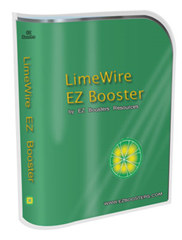Publisher's Description:
DownloadStudio - DownloadStudio is an ultra-fast download manager and download accelerator that gets everything on the web. It contains over 12 specialized downloading tools including: file downloader; flash video downloader; file range downloader; web site downloader; streaming media downloader; RSS feed, blog and podcast downloader; audio and video recorder; URL sniffer; site explorer; RSS feed reader; file browser and organizer; and easy-to-use Quick Start.
DownloadStudio's easy-to-use tools let you download any type of content from the web - programs, games, flash video, photos, music, movies, flash, podcasts, RSS feeds, blogs, documents, complete web sites and more.
Features include accelerated downloading (up to 5 times faster - even on broadband connections!), resume broken downloads, schedule downloads for later or at regular intervals, download flash video from all popular sites, download podcasts and RSS feeds, download music and movies, record streaming audio
and video, find hard-to-get URLs by sniffing your internet connection, browse links on web sites, view and organize downloaded files, and much more.
DownloadStudio can download flash video from all popular video sites such as YouTube, Google Video, MySpace, Dailymotion, Megavideo, Metacafe and more.
DownloadStudio can download files from all popular file hosting sites such as RapidShare, Megaupload, YouSendIt, FileFront and more. Both free and premium accounts supported.
DownloadStudio works with the latest versions of all popular web browsers - Internet Explorer, Firefox, Opera, Flock, Google Chrome, Mozilla and Netscape.
DownloadStudio supports all popular internet protocols - HTTP, HTTPS, FTP, MMS, RTSP, RSS, RDF and ATOM.
DownloadStudio contains extensive help and tutorials. Customer support staff help you download the files you want.
DownloadStudio contains NO adware or spyware.
DownloadStudio runs on Windows Vista (64-bit and 32-bit), Windows XP (64-bit and 32-bit) and Windows 2000.
List of Changes:
Version 5.1.4 from 2009-07-01
Support for Firefox 3.5 web browser. Various bug fixes.
Version 5.1.3 from 2009-05-01
Improved YouTube downloading. Improved streaming media downloading. Faster integration with web browsers. Support for more types of RSS feeds. Fixed issues with Windows 64-bit operating systems. Improved audio/video capture.
Version 5.1.2 from 2008-12-02
Improved video downloading from popular video sites. Better Internet Explorer 8 support. Fixed streaming media downloading issues. RSS feed reader supports international languages. Faster click monitoring from web browsers. Fixed no audio recorded from Audio/Video Capture on Vista.
Version 5.1 from 2008-10-23
Google Chrome supported. Internet Explorer 8 supported. Notify Popup window displayed when downloads complete. Bandwidth meter tells you how fast you are downloading. Full cookie support for Flock. One-click error reporting when downloads fail. Improved Youtube flash video downloading.
Version 5.0.4 from 2008-08-26
File hosting sites hint dialog to help you download from RapidShare, Megaupload, FileFront, YouSendIt, Netload and more FlashGot extension now includes built-in support for DownloadStudio. Improved FTP downloading. Improved job scheduling. Fixed various issues.
Version 5.0.3 from 2008-08-13
Improved speed of web site downloading. Improved support for FlashGot. Improved detection and downloading high-definition flash video. Improved audio/video capture. Improved file name detection for url redirects. Fixed issue with RSS feeds not updating. Fixed crash on web site download jobs.
Version 5.0.2 from 2008-08-01
Download Flash Video (FLV) from Youtube, Google Video and any video site. Download files from RapidShare, Megaupload (using free or premium accounts). Download from SHOUTcast servers. Support for Firefox 3.0, Flock, Internet Explorer 7, Opera 9.51, FlashGot. Improved audio and video capture.
Version 4.0.4.0 from 2008-02-14
 File Size: 24.8 Mb
File Size: 24.8 Mb
- JMD Computer Keep Comment
* if Link is Broken, fill free form click here with Link Details.
Source: http://downloadstudio.conceiva.qarchive.org/

 8:47 AM
8:47 AM
 Sanket Barot
Sanket Barot