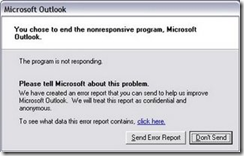It’s hard to remember multiple passwords and keep sensitive information secure in this digital age. Whether you use a Mac, PC or smartphone, various free tools can help you with this by securing all passwords with a master password, encrypting data and securely wiping any sensitive info explain Karan Bajaj & Hitesh Raj Bhagat
It’s hard to remember multiple passwords and keep sensitive information secure in this digital age. Whether you use a Mac, PC or smartphone, various free tools can help you with this by securing all passwords with a master password, encrypting data and securely wiping any sensitive info explain Karan Bajaj & Hitesh Raj Bhagat
EXCLUSIVELY FOR MAC OSX
Encrypt This
Simply drag and drop the files/folders you want to protect onto the application’s icon. It will then ask you to set a password for accessing the files and then create a protected disk image of your content.
Get it from www.nathansheldon.com
Pastor
One of the simplest password managers for MAC, Pastor requires a master password to be set to access all the stored passwords and serial numbers. It even comes with a password generator.
Get it from www.mehlau.net
Password Vault Lite
This app stores all your passwords online and safeguards them with a master password. It can also run from a USB drive and features an auto-lock timer that locks the program after some inactivity.
Get it from www.lavasoftware.com
TXTCrypt
As the name suggests, TXTcrypt works for text and not for files. Simply type in any text (mails/notes), protect it with a password and share it with anyone. The receiver needs the password and TXTcrypt to decrypt and read it.
Get it from www.txtcrypt.com
EXCLUSIVELY FOR WINDOWS PCs
AxCrypt
An open-source encryption solution, AxCrypt integrates with Windows Explorer to give you encryption options with a simple right click. The developers also offer portable versions (to use on flash drives).
Get it from www.axantum.com/axcrypt
Crypt4Free
Crypt4Free is a small package that allows easy encryption and schredding (secure deletion) of files on your Windows system. It also compresses encrypted files to reduce size while sending.
Get it from www.aeppro.com
MyPadlock
MyPadlock locks down all your passwords using 128-bit AES encryption — all you need to remember is one master password in order to access all the passwords you have stored inside. Data is stored locally.
Get it from www.mypadlock.com
Zero Footprint Crypt
Equally suited to both beginners and experts, Zero Footprint Crypt works just like a file explorer (with the same tree-style/hierarchy structure). After encryption, you can also use it to securely wipe the original file from the drive.
Get it from www.goo.gl/k4oE4 Available across multiple platforms KeePass
Perhaps the most popular cross-platform password safe, KeePass is easy to use, totally free (open source) and uses the most secure encryption algorithms around.
www.keepass.info
Lastpass
LastPass not only stores all passwords and login data, it also stays synced across browsers, giving you access to your passwords wherever you are.
www.lastpass.com Password Dragon Written using Java, Password Dragon is a password manager that works on Linux and can even be stored on and launched from a USB flash drive.
www.passworddragon.com
TrueCrypt
TrueCrypt creates a virtual encrypted disk on the machine — you can add, copy, paste files into the drive and it encrypts onthe-fly. It can also be used to encrypt external drives.
www.truecrypt.org
Apps for Android
File Locker
File Locker comes with its own file browser. You can batch select and encrypt/decrypt files irrespective of size. It also allows you to open documents from within the app and notifies you if a file is left unlocked by mistake. The interface can be configured to either display all files, only locked files or only unlocked files.
Pocket
Pocket allows you to save login information for websites, bank accounts and so on under various categories. The application requires a master password to view the data stored inside and allows you to copy text while keeping it masked. This way no one can read your login credentials even if the app is left running.
Apps for iOS
Enlume
With Enlume Password Manager, you can store your passwords and other information in a categorised way. If you categorise the information you store, it also becomes easy to search. The data is then protected by a master password—if the password is incorrectly entered too many times, it locks down the app for 24 hours.
TheVault
The Vault is a password manager for iOS devices that keeps your login credentials secure. Apart from passwords, it can also store screenshots and photos as well. All the information is stored on the device itself and it also allows importing of data from other password storing applications as well.
Apps for BlackBerry
iLocker Lite
iLocker offers enhanced security by allowing you to lock any application with a password. It can be set to lock an application after the phone is locked, immediately and even at a scheduled time. This way, not only are all your applications protected, even the content inside the application is kept safe from prying eyes.
Password Manager
Password Manager Secret Server stores important passwords in an intuitive user interface that makes it easy to organise and access. You can create a favorite list of passwords or securely share a password with any one you want. A nice touch is that it shows you which password was recently accessed or modified within the app.
- JMDComputerIndia.com
Business social network LinkedIn said it is investigating reports that more than six millionpasswords have been stolen and leaked onto the Internet.

 10:31 PM
10:31 PM
 Sanket Barot
Sanket Barot