There are many benefits to connecting your phone to your PC. Thanks to the two technologies being merged now, you can enjoy more ease by using your mobile with your PC.
In this article, you will find:
Benefits of Connecting Your Mobile Phone To Your PC
Ways of Connecting Your Mobile Phone To Your PC
What You Need To Be Able To Connect Your Mobile Phone To Your PC
Benefits of Connecting Your Phone To Your PC
By connecting your PC and mobile phone together, you gain access to simplifying life. Your mobile may be too small to allow you to write a long text with ease, but connecting your PC and your cell phone, allow you to write your text with your PC's keyboard! This is not the only benefit, in fact more and more benefits are being found now.
You can transfer play lists between phone and PC. You can backup your pictures and video. You can use your phone as a gateway for internet access, if you find there is no connectivity on the home phone line. You can even control your PC with your phone, and use your mobile phone as a top end web cam! All these obviously depend on what your phone and the software capabilities are.
* Ways of Connecting Your Mobile Phone To Your PC
You have several options of how you can connect your PC to your cell phone. Again all of the connection options depend on your phones capabilities.
Most phones allow you to connect via infrared to your PC. However, connecting with infrared to your computer does have drawbacks. You may need to buy extra equipment to be able to connect your mobile phone to your PC with infrared. Also the transfer speeds a very slow compared with many connecting technologies available on phones today. Infrared connectivity also does have its limitations. For example, you can not use your mobile as a web cam, as the speeds of infrared are too slow.
Bluetooth is a faster technology than infrared. There are many advantages to Bluetooth that make it a good way to connect your cell phone to your computer. The first is that of the speed, next is the ease with which you can connect to your PC and start transferring files. The downside is that not all computers come equipped with Bluetooth connectivity. So, you may need to buy a device for your computer that enables Bluetooth on your PC. They are easy to find and the cost is very low, in most cases.
The de-facto choice of the person who wants connectivity with ease and offer many other benefits is via USB connectivity. All new computers come with USB, and most new phones offer USB connectivity, which is a match made in heaven! You can simply get a phone, which in most cases comes with the software to start using your PC with your mobile phone. You also get a USB cable with your phone, so from the get go, you can start connecting! Some phones may not have this option however. I have found many of the Sony Ericsson range of phones and other brands do give you all you need to start connecting your mobile phone to your PC.
* What You Need To Be Able To Connect Your Mobile Phone To Your PC
In the case of a USB enabled mobile phone, and a fairly new computer with USB available, connecting your PC and phone should be an easy task. The first thing you need is the phone, the USB cable, the software and a PC with USB enabled functionality.
After you install the software, connect the cables and set the phone up, you are ready to start using the benefits of mobile and PC connectivity! Now when your phone needs charging and you can not find the charger, you can charge your phone up, thanks to your PC and USB!
Trying to source Sony products? Find the best in Sony at the best prices, and the information you need to get the best products. You resource to find Sony Erricson Phones, Sony Viao laptops, and Sony Canada for Canadian visitors.
Article Source: http://EzineArticles.com/?expert=Koz_Huseyin

 9:47 PM
9:47 PM
 Sanket Barot
Sanket Barot

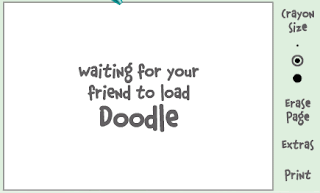
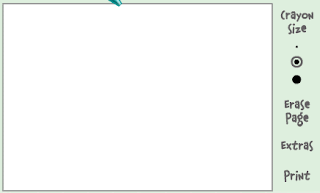

 Do you want to share very large files through Internet and that too, as an e-mail attachment? Seems to be impossible, right? Well, impossible is nothing on the Internet. You can share very large files up to 10 with 10GB with ease, as an e-mail attachment with Sendago.
Do you want to share very large files through Internet and that too, as an e-mail attachment? Seems to be impossible, right? Well, impossible is nothing on the Internet. You can share very large files up to 10 with 10GB with ease, as an e-mail attachment with Sendago.

