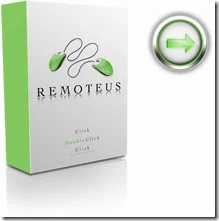RemoteCall comes with all the features you need for remote support
Drag & Drop File Transfers
Transfer files to and from the remote PC with one drag & drop.
Copy & Paste Hotkeys
Use Ctrl+C and Ctrl+V hotkeys to transfer clipboard contents between the local and remote PC
Remote Printing
Print documents from the remote PC to your local printer without any need to transfer files.
Reboot & Reconnect
Reconnect automatically after a system reboot, without any input required from the remote user.
Remote Diagnostics & Process Control
Scan and list the customer’s hardware, software, and processes to quickly analyze and solve problems.
Multiple Support Sessions
Conduct support sessions simultaneously.
True Color Support
See what the remote user is seeing from mono to true color.
Two-Way Desktop Sharing
View your customer’s desktop or let the customer view yours in real-time.
Administration Center
Manage permissions and security settings, plus view session logs and statistics.
* if Link is Broken, fill free form click here with Link Details.
Source:- http://www.remotecall.net/?_kk=remote%20support&_kt=714a4af3-df26-484d-8d77-0f89a29e8b7e&gclid=CN7J-rTyyZoCFUcwpAod80sj2w

 8:39 AM
8:39 AM
 Sanket Barot
Sanket Barot